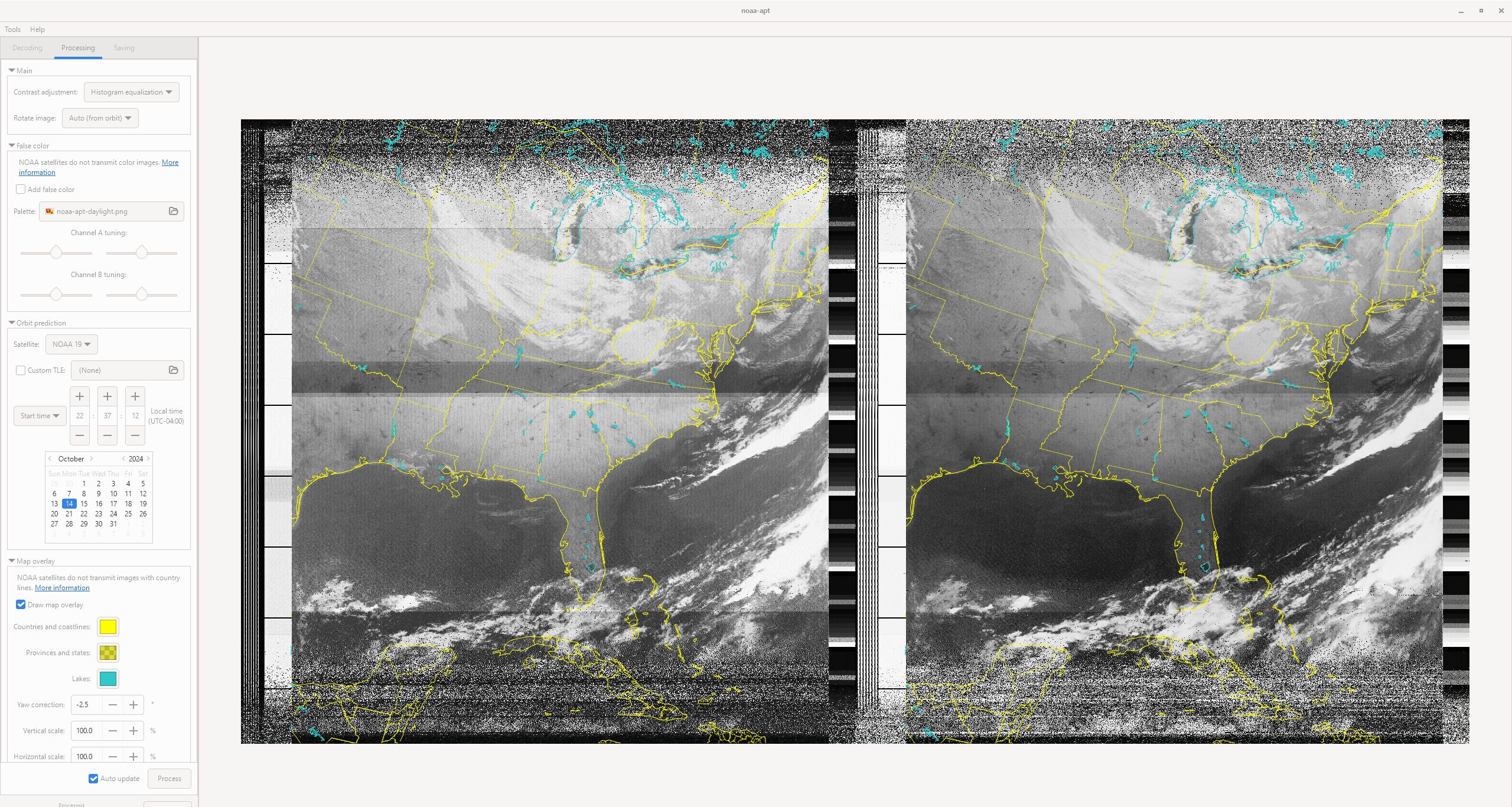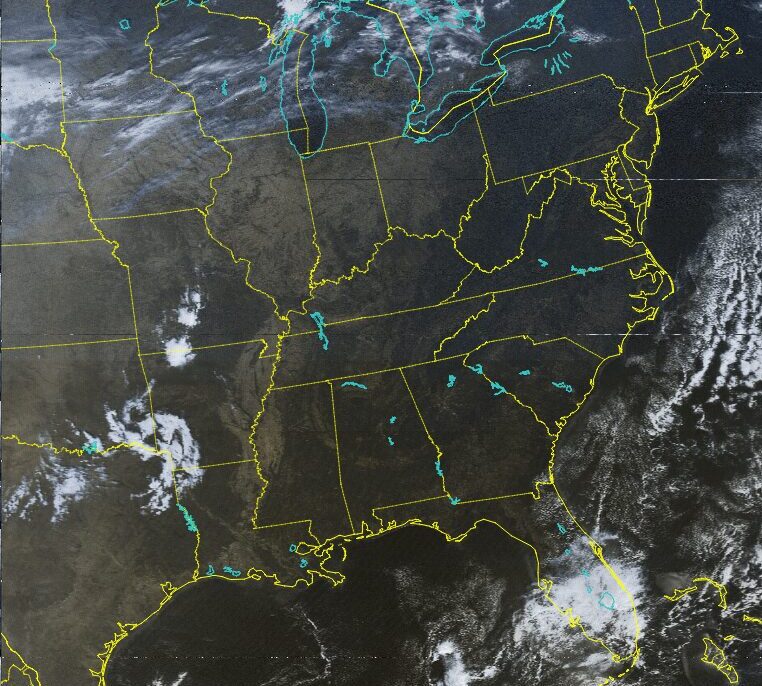Imagine watching the world unfold in real-time from space. Witnessing natural events and seeing the world from a new perspective. Well thanks to satellite images you don’t have to imagine too hard.
Utilizing some relatively low cost technology it is possible to capture and decode live images from a satellite overhead. To start you should first check your local and state laws to ensure that there is nothing prohibiting this. Although, in most cases it is perfectly legal, as you are only listening to unencrypted radio waves.
Finding a NOAA Satellite:
There are many sites that track NOAA satellites and for our demo n2yo will be used.
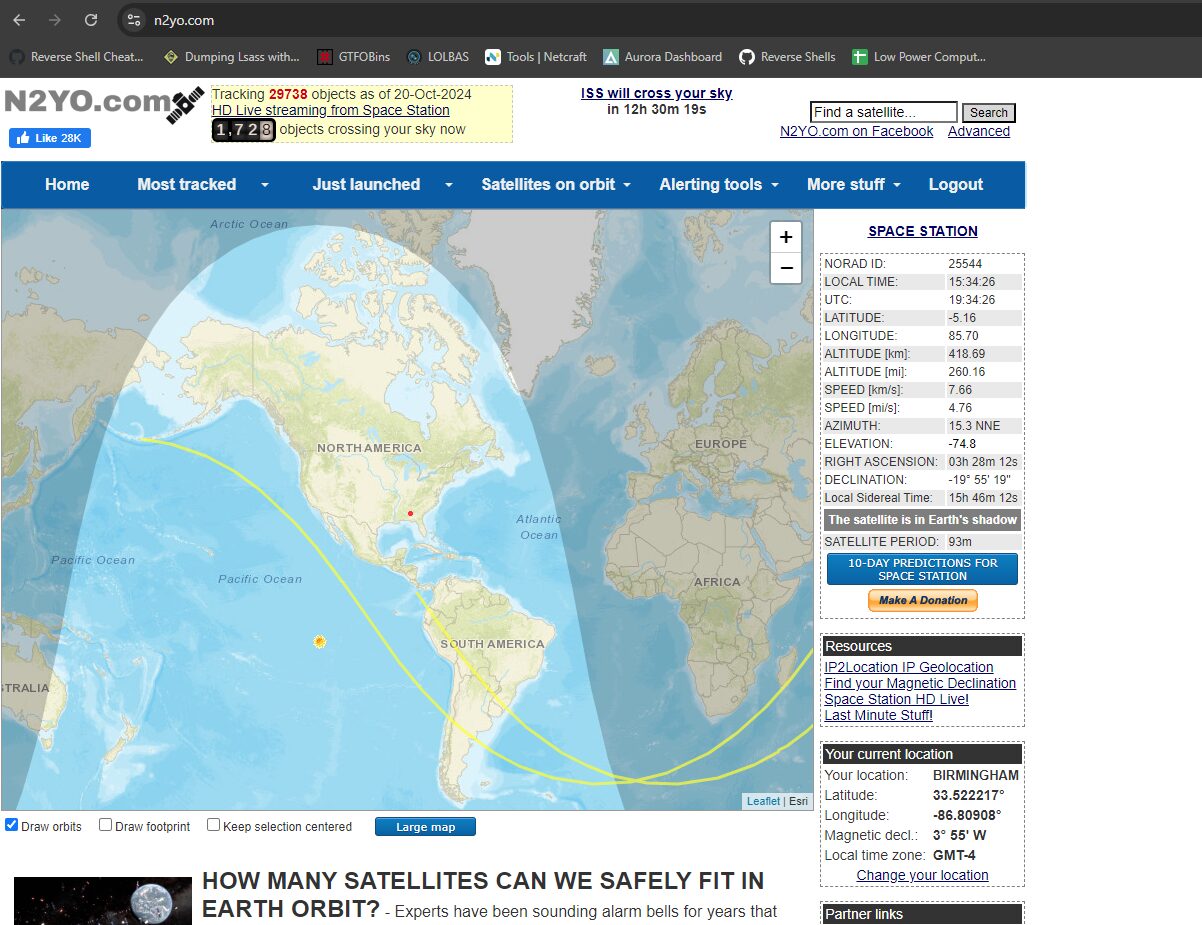
Now that we can navigate to the Most Tracked tab and select one of these three satellites. I will be using NOAA 18 for the demo.
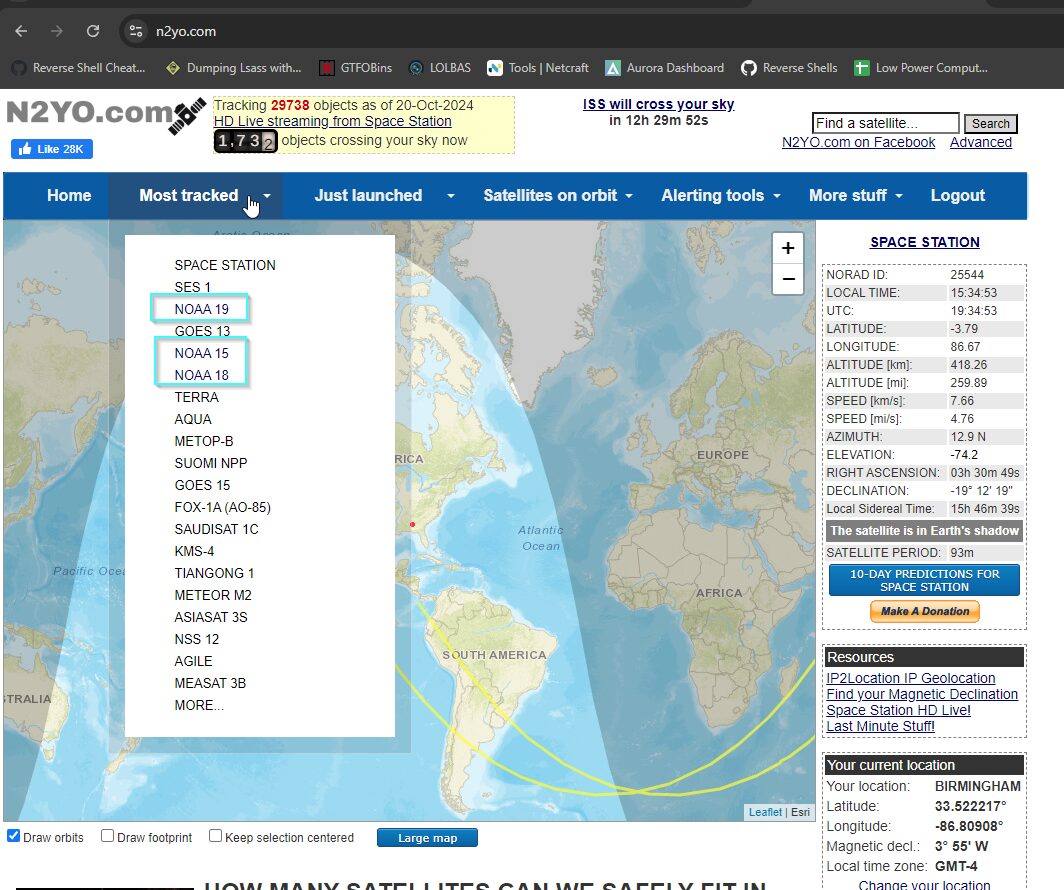
Now go to 10-day predictions to see when the satellite will be overhead next.
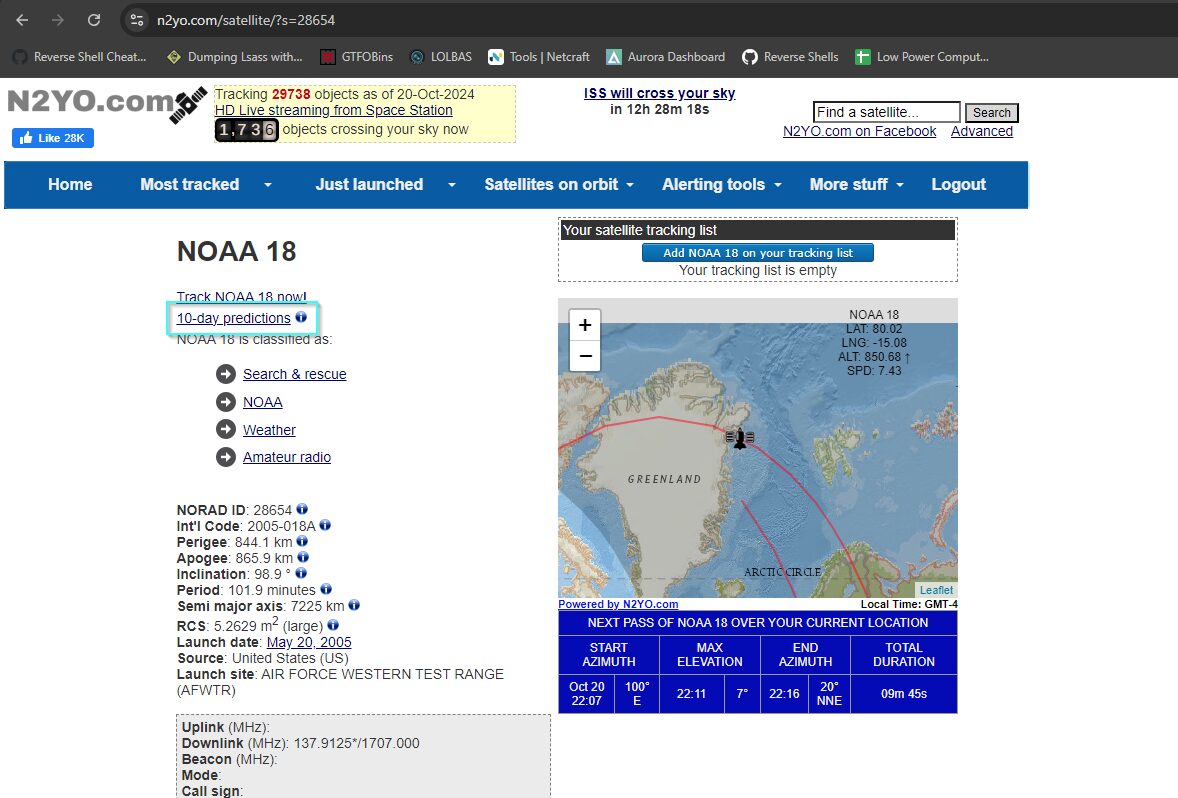
Once at the 10-day predictions page we are given several important data points. Including, the downlink frequency which we will need to tune into to receive the image data. We are also given the date and start time for when the satellite will pass. Most importantly we are given the EL or elevation degree. This data will tell us how close to directly above us the satellite will pass so the closer the number is to 90 the better.
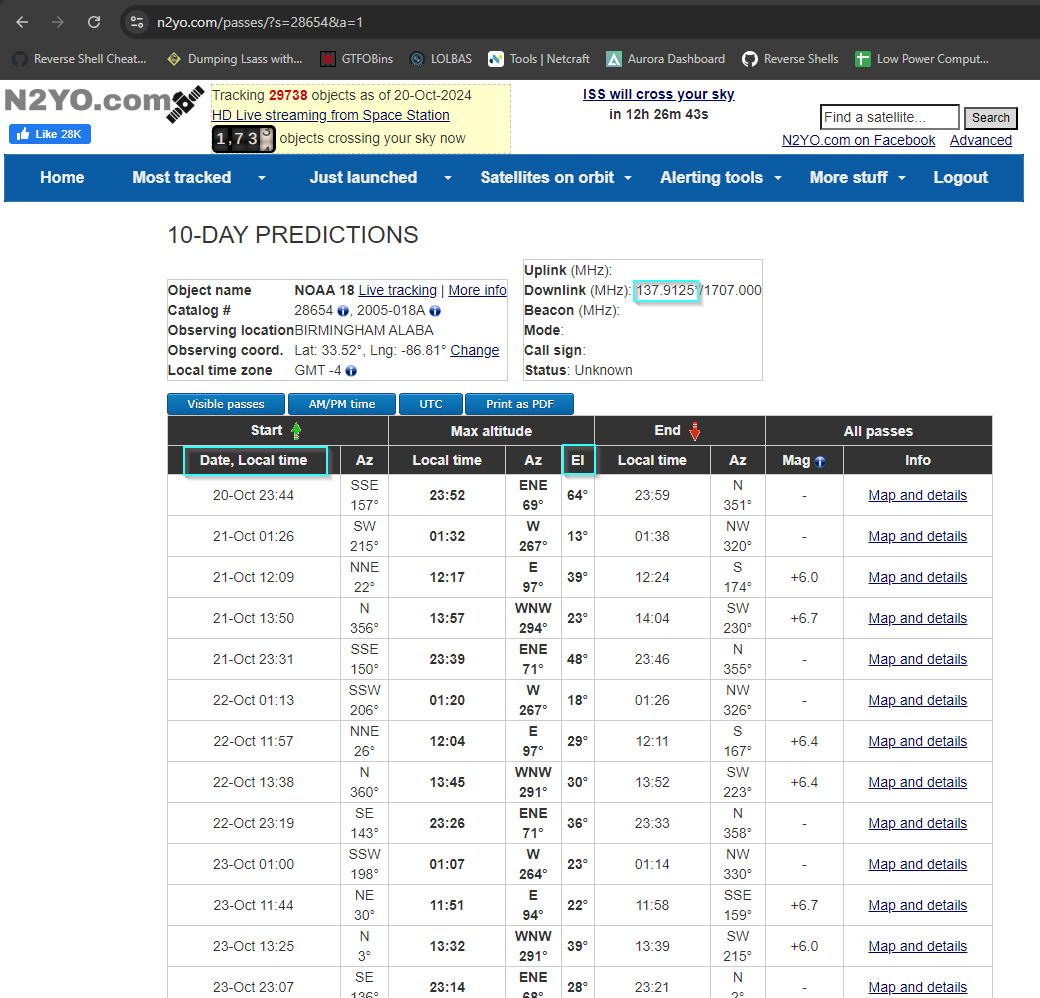
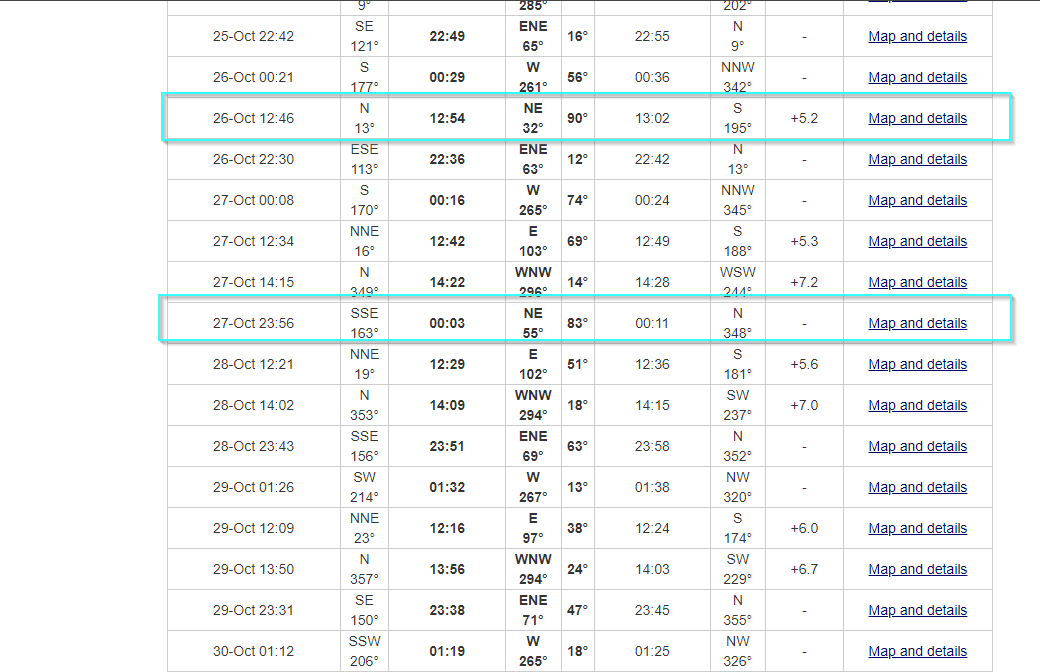
As we can see there are multiple passes that would be suitable for capturing satellite images. You may find yourself out quite late to get an image, however it is worth it. The NOAA satellite passes are quite short only spanning roughly 10 to 20 minutes.
Capturing a Satellite Image:
Going back to the hardware requirements a SDR or software defined radio is required to capture satellite images. This is because the images are transmitted as radio waves. I will be using a SDR from rtl-sdr, however a HackRF or any other SDR will work. The next hardware requirement is a dipole antenna. Other antenna types do work, however this is the simplest and the SDR came with one.
Once you have all the required information and hardware including a laptop you can go out and prepare to capture the signal. First find a flat open area with a clear view of the sky in the direction the satellite will be passing on.
Next you need to setup your antenna. To do this connect both antennas to the dipole splitter and extend them to 53.4 centimeters or roughly 21 inches. Then orientate the antennas to be 120 degrees apart. Finally, place the antenna up and off the ground, but parallel to the ground facing the open end in the direction the satellite will be going. If the satellite is going north to south the antenna’s open end should face south. You can find a diagram and explanation of this here.
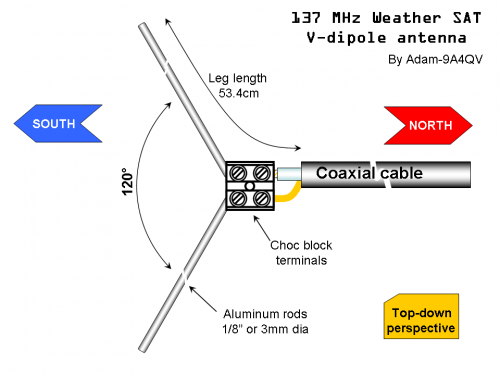
Remember to tune into the correct frequency and to do this we will be using an open source tool called SDR++.

Once you see a spike that is not just the solar background noise you will want to start recording. If you noticed that my source changed to File that is because I prerecorded the baseband data and am replaying it.
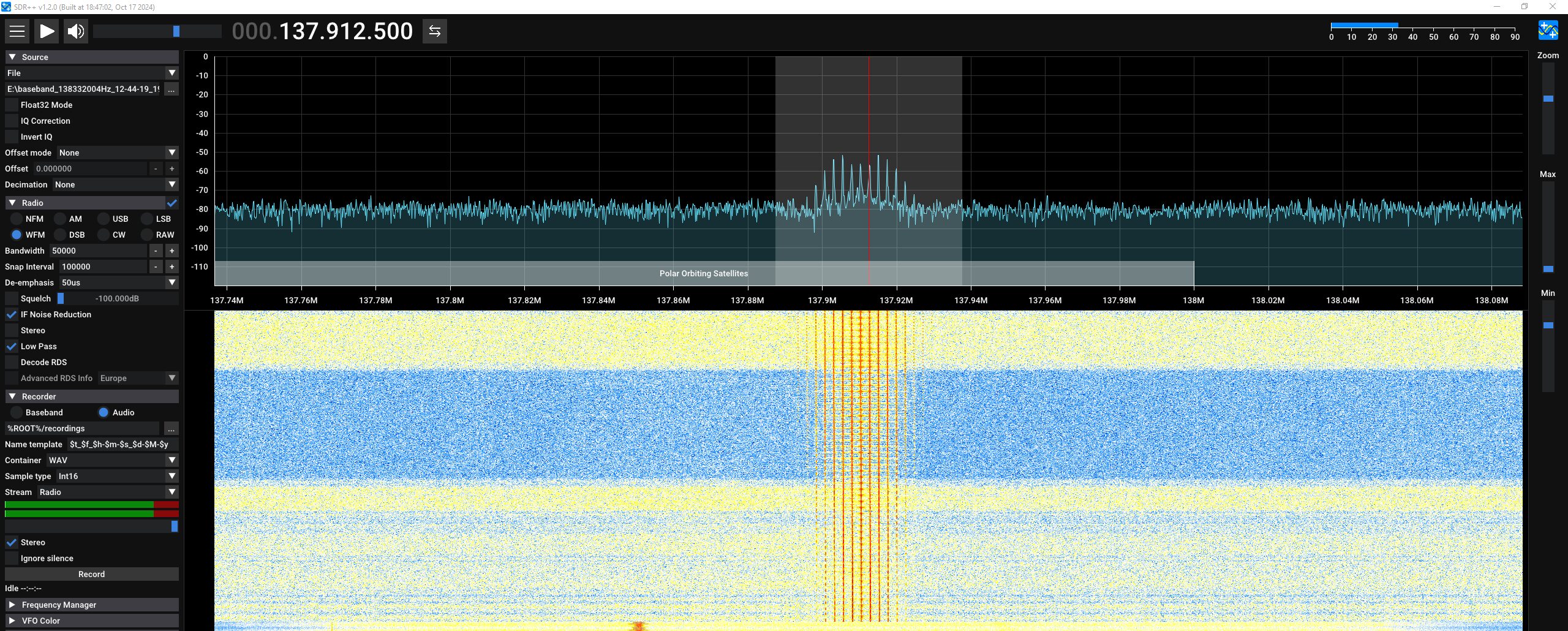
You may have to follow the signal a bit as it will change in frequency slightly due to a phenomenon called Doppler Shift. Most of the SDR settings will pull automatically, however you may need to set a manual gain. I recommend doing this on a known good radio channel for your area prior to going out. If you want to be able to replay the recording and recapture the image multiple times you should record in baseband otherwise recording only audio is fine and likely the easiest to work with.
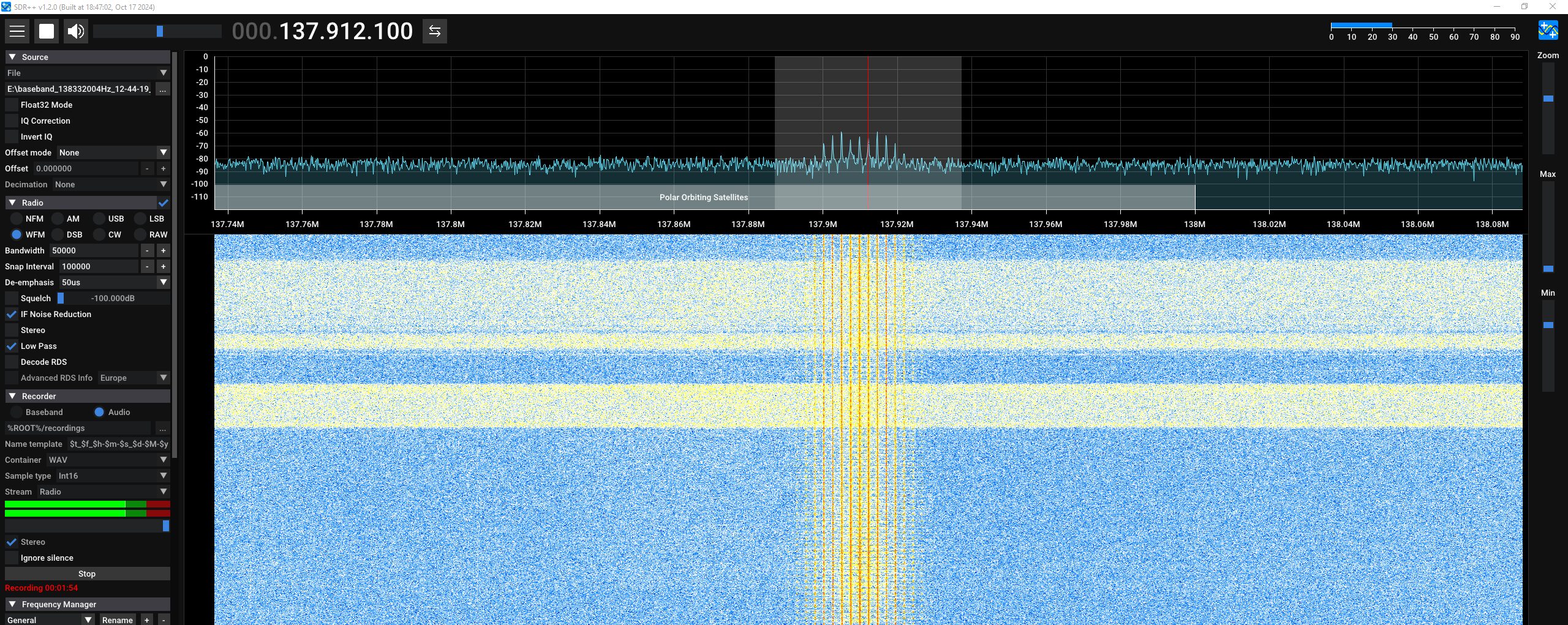
Decoding a Satellite Image:
Once you have a good recording from an audio file you can use one of several open source tools to decode it. I will be using noaa-apt to decode our image.
First select your audio file, then move to the processing tab and hit process at the bottom. You should see an image appear.
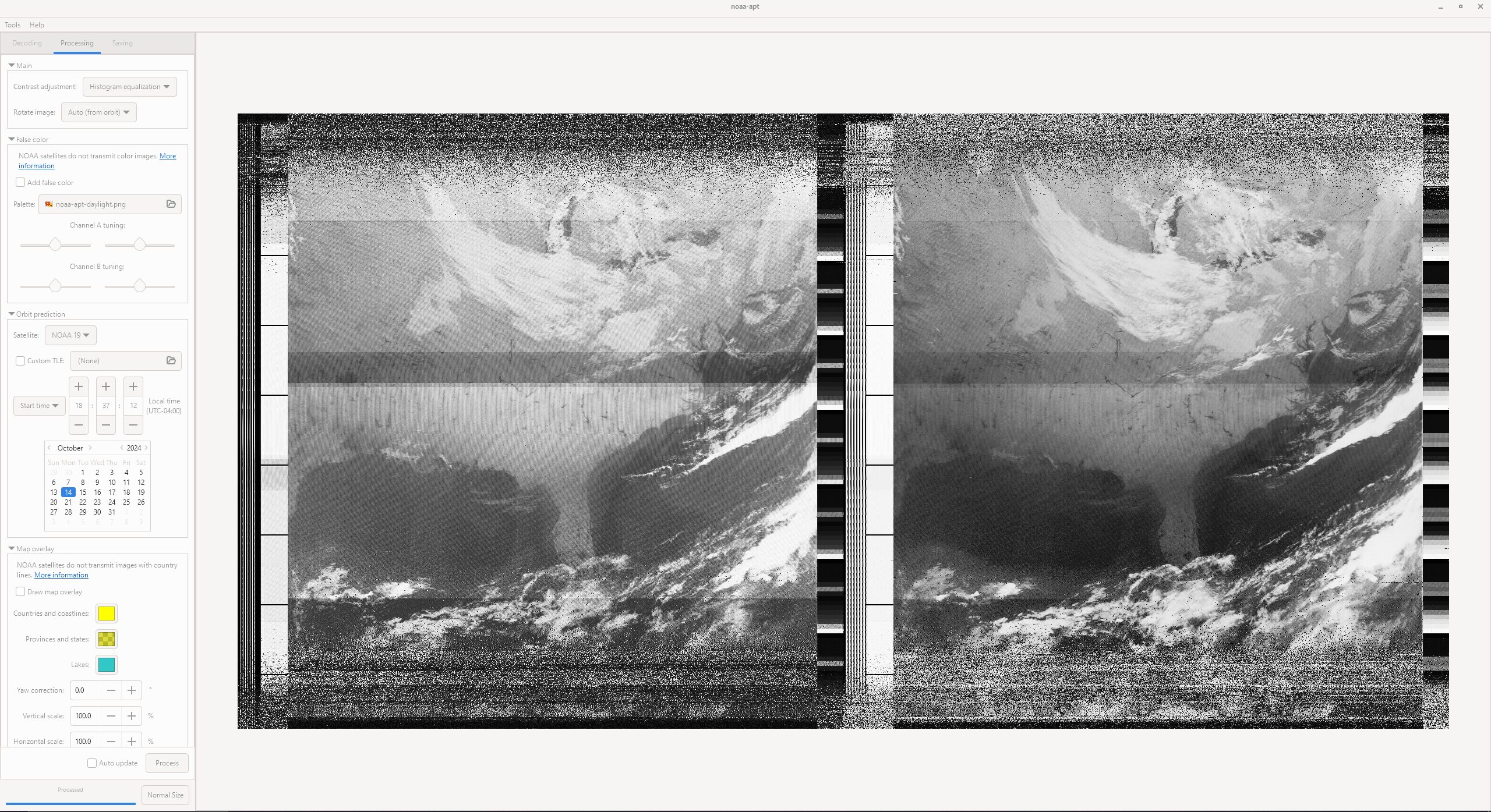
Now you can play with the settings to add map lines and color since the NOAA satellites take photos in black and white or infrared hence why you get two photos, but if you got something that looks like the pictures above congratulations you captured your first satellite image. If not don’t be discouraged it can take a few tries to capture that first image.